
If you access Facebook on your iPhone or Android using the Official Facebook app, you might have noticed the introduction of new stickers on Facebook chat. Stickers are large emotions that looks cuter when compared to the normal emojies and can be sent to anyone on Facebook.
However, might be for just the time being, Facebook has not yet provided the option to send these beautiful stickers to a desktop user. Right now, a desktop user can only see these these stickers that are sent by users from a mobile device. But today we will see a workaround using which a user can send these stickers from desktop using the Chrome/Mozila browser. We will be using a simple extension called Facemoji for Chrome/Mozila.
facemoji is an extension that lets you send stickers to your friends on Facebook Chat and select emoji in comment
Main features:
- Send stickers on Facebook Chat
- Over 300 stickers to choose from
- Over 200 emoji and emoticons in comment and status
- Receivers don't have to install this extention in order to see stickers
- Work for both private account and fan page
How to login:
1. Open Add-ons Manager
2. Find facemoji, click on Options
3. Click Open on "Option page"
4. Press "login" button
5. Wait until it says "logged in"
6. Refresh all facebook pages
Main features:
- Send stickers on Facebook Chat
- Over 300 stickers to choose from
- Over 200 emoji and emoticons in comment and status
- Receivers don't have to install this extention in order to see stickers
- Work for both private account and fan page
How to login:
1. Open Add-ons Manager
2. Find facemoji, click on Options
3. Click Open on "Option page"
4. Press "login" button
5. Wait until it says "logged in"
6. Refresh all facebook pages
Facemoji for Mozila
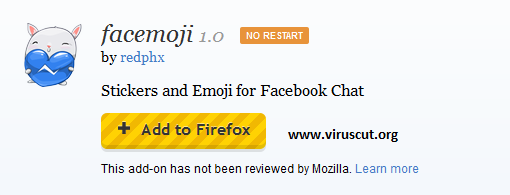
Facemoji for Chrom
After you have enabled the extension on your Chrome/Mozila browser, just open any chat on Facebook and you will see a new Facemoji button next to the regular smiles. Just click on it to load the sticker panel and send any sticker you would like to send. That’s all, simple and easy. Currently there are over 250 stickers to choose from and none of them differ from the ones that are provided with the Android or iOS app.
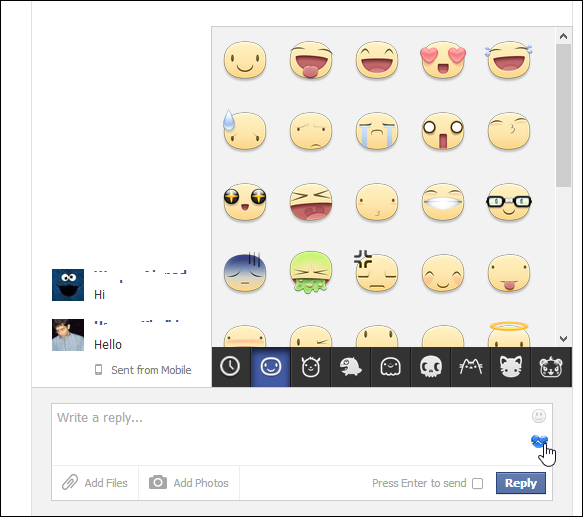
NEXT LOG IN
How to use:
1. Open message page or chat with anyone
2. Click the heart icon near the smiley face in the text box
3. Select any sticker
4. Have fun :)













